MODULE RFID RC522, MẠCH THẺ TỪ NFC 13.56MHz
35.000 ₫
Module RFID RC522 dùng để đọc và ghi dữ liệu cho thẻ NFC tần số 13.56mhz, với mức giá rẻ thiết kế nhỏ gọn, module này là sự lựa chọn hàng đầu cho các ứng dụng về ghi đọc thẻ RFID.
| Điện áp hoạt động: | 3.3V |
| Dòng tiêu thụ: | 26mA |
| Công suất: | 85mW |
| Loại sản phẩm: | Module |
| Chuẩn giao tiếp: | SPI |
39 in stock



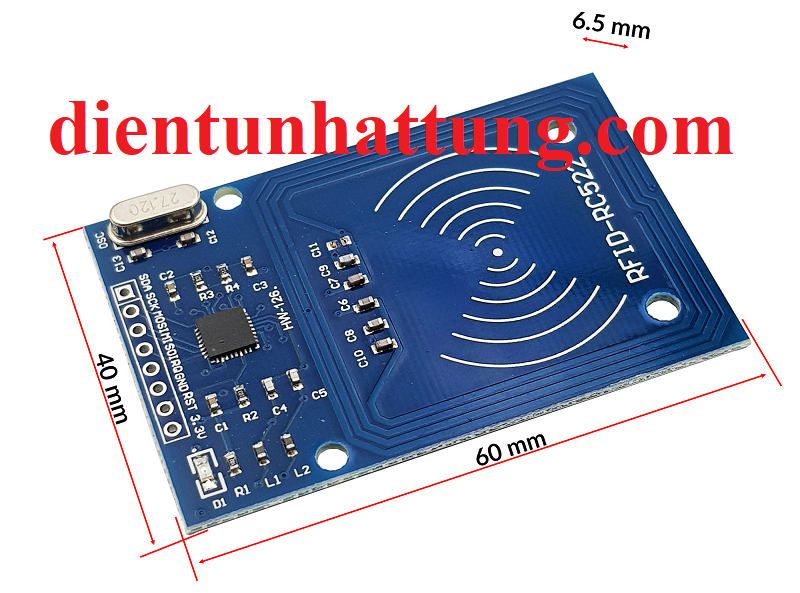


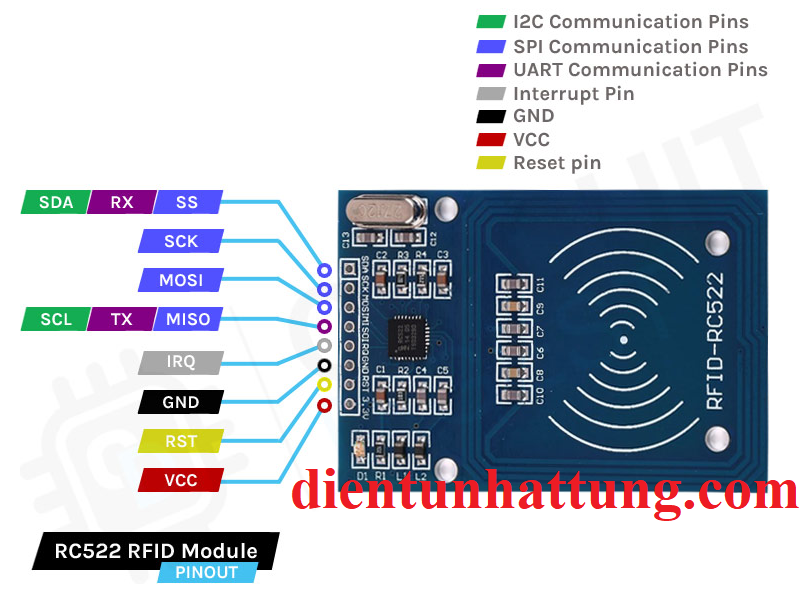


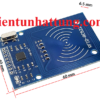


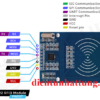





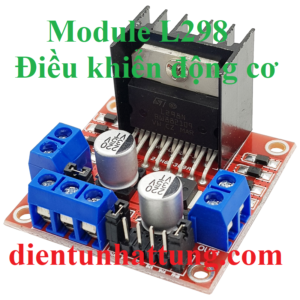
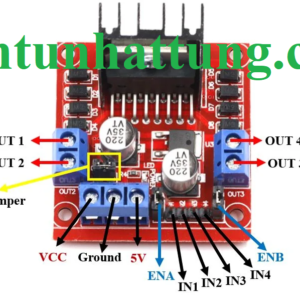

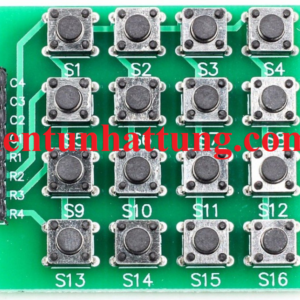

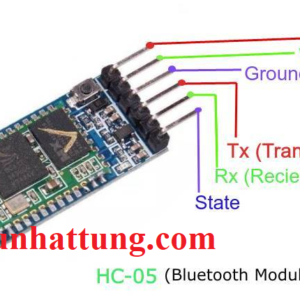







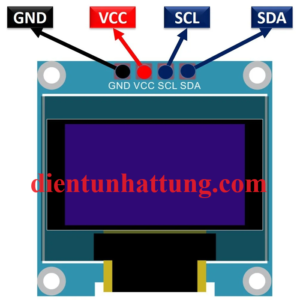
Reviews
There are no reviews yet.