NRF24L01 2.4GHZ ANTEN RỜI, TRUYỀN NHẬN KHÔNG DÂY
55.000 ₫
Mạch thu phát RF NRF24L01 2.4Ghz anten rời sử dụng IC RF chính là NRF24L01 khoảng cách thu phát xa hơn rất nhiều có thể truyền được 1000m.
| Điện áp hoạt động: | 3.3V |
| Dòng tiêu thụ: | 45mA |
| Công suất: | 150mW |
| Loại sản phẩm: | Module |
| Chuẩn giao tiếp: | SPI |
13 in stock



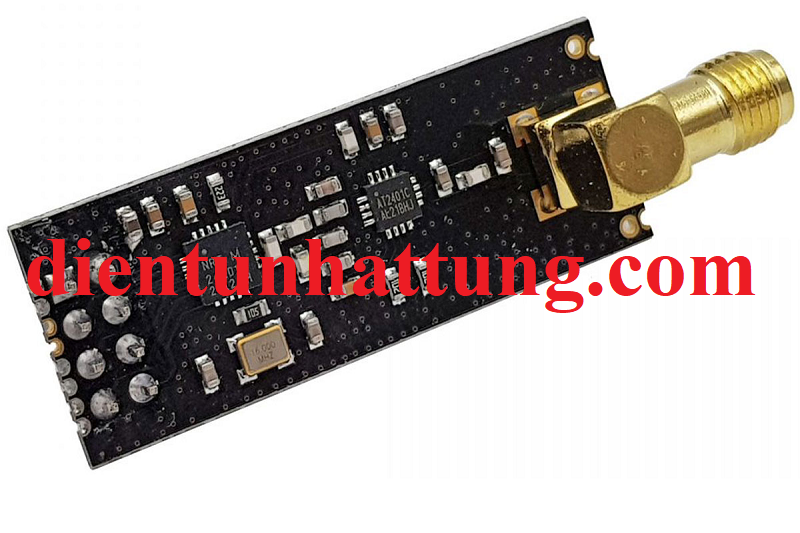

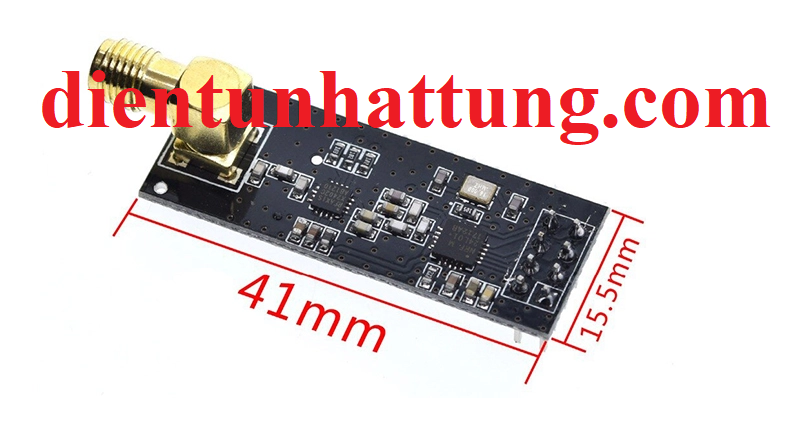
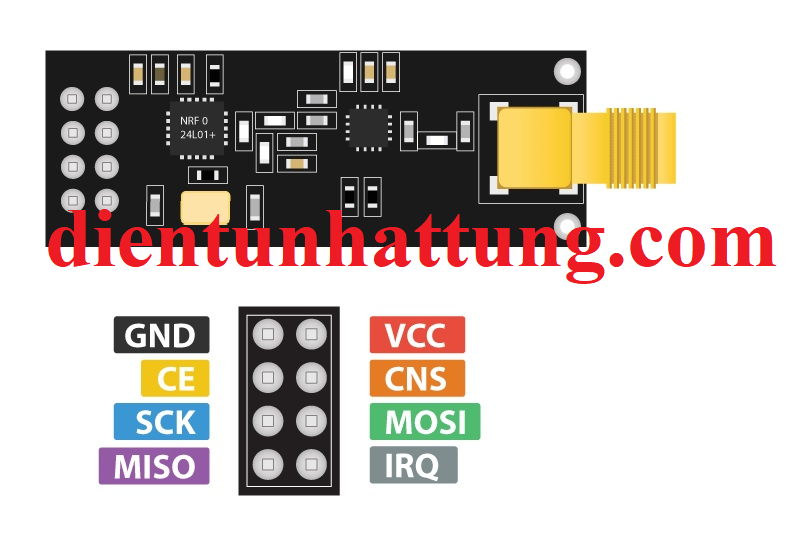
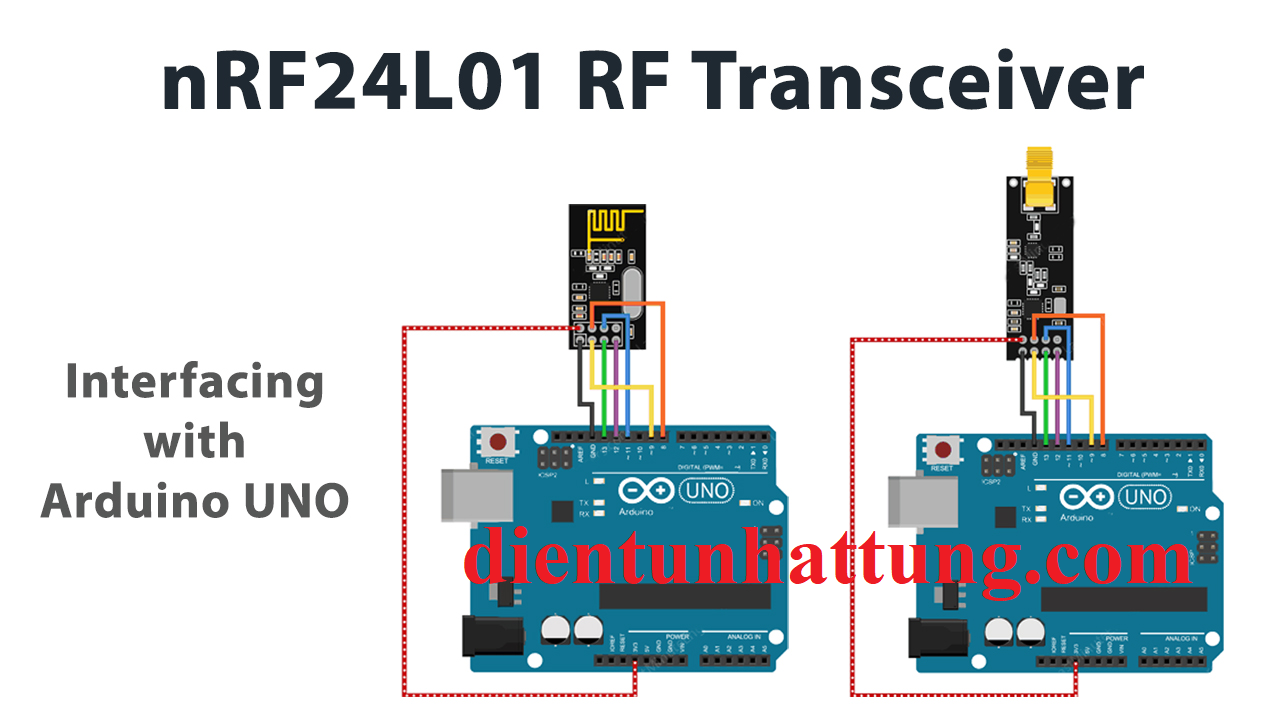








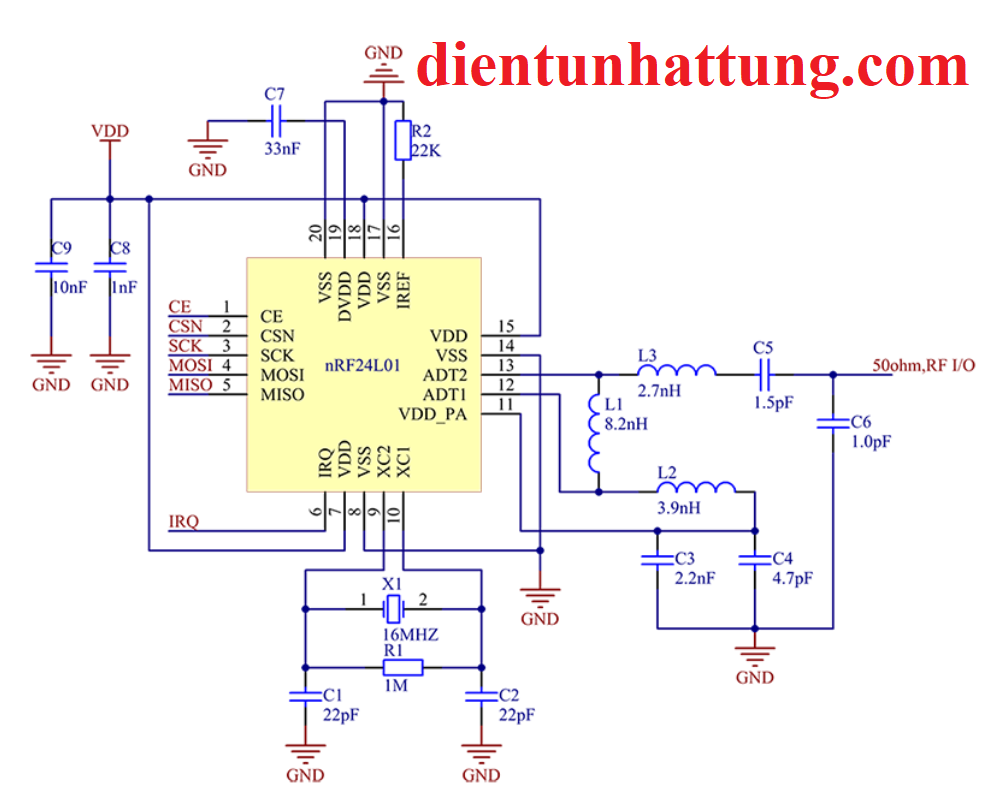
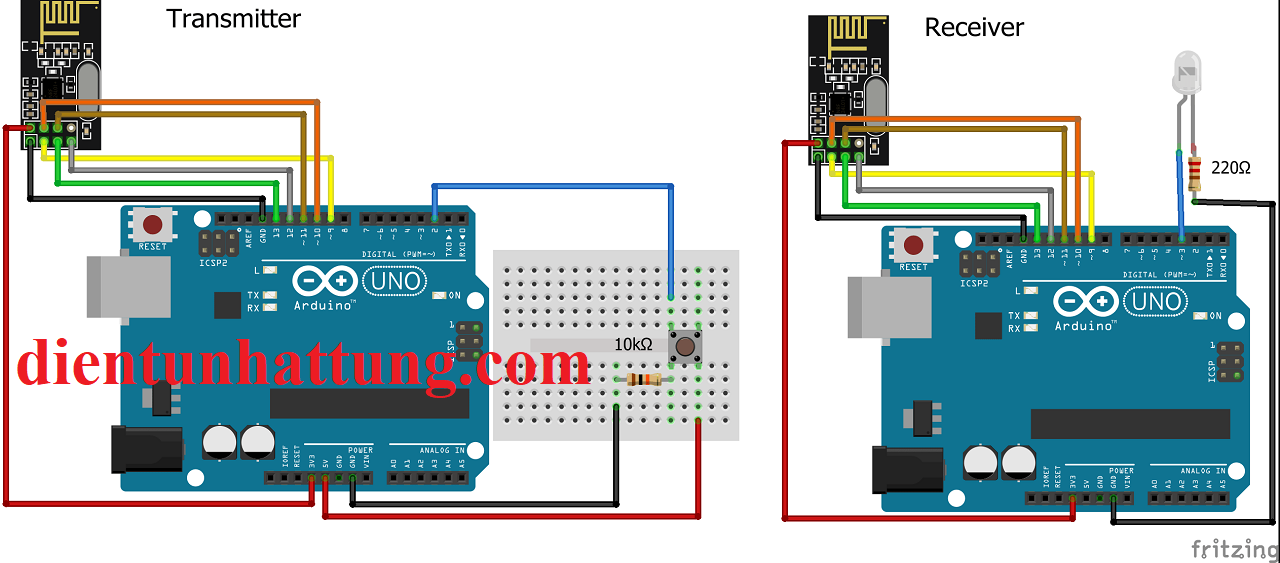

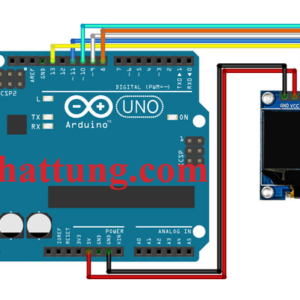

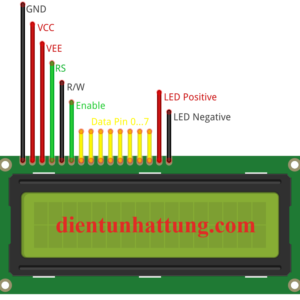



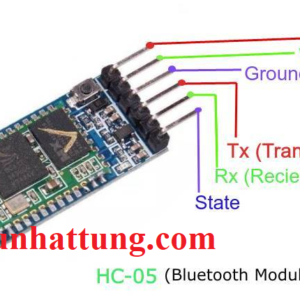

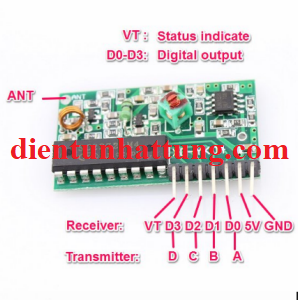



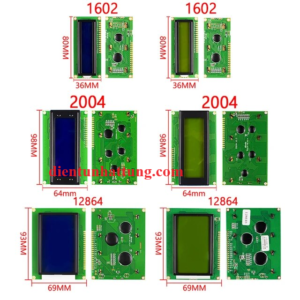
Reviews
There are no reviews yet.